Print, Scan and Copy
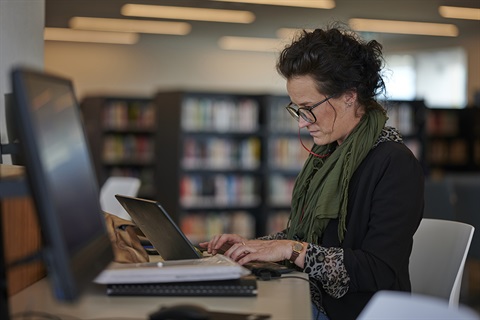
Printing
Printing services from our public computers is available at all library locations. Log in using your library ID and PIN or visit the information desk to obtain a new library card.
We ask that you use paper supplied by us at all times to avoid paper jams.
See Fees and Charges for printing charges.
Mobile Printing
Print directly from your home computer, device or laptop. Printing can be sent via web print or email. Please note that if you have a large document, complicated formatting, encrypted or password protected documents, or similar items we encourage you to use Public PCs rather than mobile print.
Prints are available to pick up for 24 hours from the time of submission. After 24 hours the print will be deleted.
Online File Print
- Login to our printing service
- Upload your document(s)
- Modify print preferences (colour, size, single sided, etc) by selecting your document and clicking Change Job Attributes
- Verify that cost is correct
- Use one of our self-service print kiosks at Broadmeadows, Craigieburn or Sunbury Library to release and pay for your print(s) or talk to a staff member at Gladstone Park and Tullamarine Library
Email Print
- Send an email to hume@monitorlibrary.au
- If your email has attachments, only the attachments will be printed
- If your email has no attachments, the body of the email will be printed
- Use one of our self-service print kiosks at Broadmeadows, Craigieburn or Sunbury Library to select your printing preferences (colour, single sided, etc) and to release and pay for your print(s) or talk to a staff member at Gladstone Park and Tullamarine Library
Scanning
Broadmeadows, Craigieburn, Sunbury and Tullamarine libraries have a scan-to-email feature. All Hume libraries also have scan-to-USB features built into their photocopiers.
Scanning is free and available to all library members.
Photocopying
Colour and black and white photocopying is available at Broadmeadows, Craigieburn and Sunbury libraries while Gladstone Park and Tullamarine libraries are limited to black and white.
See Fees and Charges for photocopying charges.